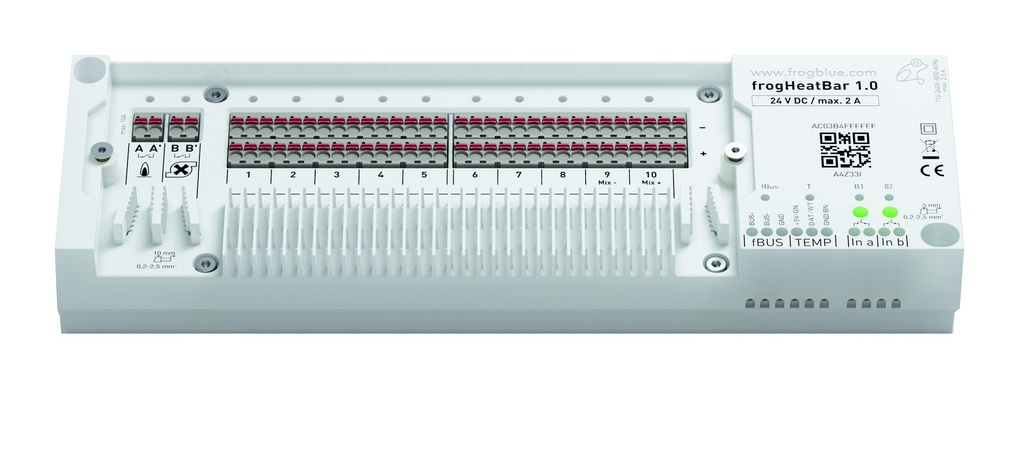
frogHeatBar-10/2-24V
230 V supplied multi-channel heating control for controlling up to 11 heating circuits/rooms. 10 relay outputs (24 V) for connecting thermal heating valves or electric radiators. With additional virtual outputs to control remote frogs via the frogblue Bluetooth® mesh network. 2 integrated push buttons for easy manual operation. 2 floating inputs for connecting switches/pushbuttons and 2 floating relay outputs for controlling circulating pump and burner demand. 1-Wire bus for connection of temperature sensors. frogblue fBUS for connection of frogblue fBUS devices.
1Description
The right temperature at the right time - that saves energy. Adjusting temperatures temporarily to requirements with a click - that saves energy. Structuring rooms into areas and controlling them together saves energy.
Room-specific time programs and innovative functions, such as "Warmfeet", allow the room temperature to be lowered while increasing comfort in individual heating zones of the room. All functions can be controlled worldwide via smartphone, whether in a house, a loft or a hotel with one hundred rooms.
Entire floors can be switched to the current requirements with one click and then return to the automatic weekly schedule after a set time.
Our innovative heating control system regulates radiators, underfloor or electric heating systems, both wireless and wired; even mixed in the heating zones of a room. That's why frogblue is also the specialist for renovations.
Safety information
Installation and assembly of electrical devices may only be carried out by qualified electricians. Failure to follow the instructions can result in damage to the device, fire or other dangers! Danger of electric shock. Country-specific regulations must be observed.
Once the user has seen at least one product this snippet will be visible.
Recently viewed Products

To install this Web App in your iPhone/iPad press ![]() and then Add to Home Screen.
and then Add to Home Screen.





